HOW TO MAKE YOUR PHONE WORK FOR YOU AND NOT AGAINST YOU
Using your phone should be a conscious decision where you choose every single time to open an app, make a call or message a friend.
However, we get so lost in using our phone that it controls our life instead of doing what it needs to do. Yes, your phone has the potential of being a useful and inspiring tool in your pursuit of productivity.
So how can you make your phone work for you and not against you?

1. Declutter: This will mean reducing the number of apps you have on your phone. Delete all unnecessary and invaluable apps from your phone. You can determine this by sincerely asking yourself:
Do I actually use this app often or will I use it anytime soon? Even if you feel you may use it in the far future, you can always retrieve the information (if possible) and just delete temporarily.
Are the disadvantages of this app more than its benefits? Some apps actually instill feelings of insecurity, anxiety and distress and are just not offering enough value. Delete them.
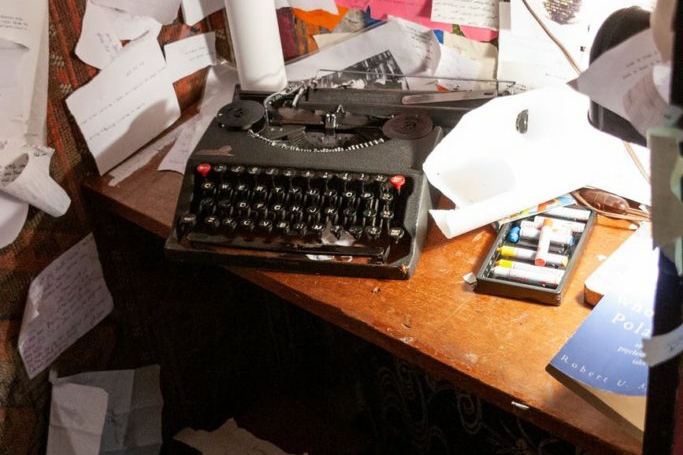
Do I have another app performing this same function? If it is duplicating another app’s use, it is simply clutter. Let it go.
Another aspect of decluttering is within your apps. For example, unfollow any page on Instagram that distracts you or does not bring you value. Mute contacts on WhatsApp that don’t post useful content. Delete your old digital notes and documents and arrange the rest so you don’t spend extra time looking for them.
2. Avoid distractions. First of all, what do you do with your phone itself when you are trying to work?

Keep your phone with a friend or in a different part of your room, or out if sight like in a drawer when you don’t need it for the work you are currently doing. Also, when you are out, keep your phone in your bag and not in your pocket or in your hands. This way, you don’t feel pressure to do something with it.
If you definitely have to use your phone during deep work, turn on the ‘Do Not Disturb’ mode so you don’t get any notifications or calls at that time. The truth is the momentary distractions from the notifications will you take about 20 minutes to recover from before you fully get back to your task.
Also, like I have always done, turn off all notifications from your phone. This may seem harsh but it gives you power over your attention. This way, you decide what you want to do and when you want to do it. You are not just responding when your phone calls you.

The aim? Be proactive and not reactive.
Second, use your home page to your advantage. Keep all social media apps away from sight and keep them in a folder elsewhere so you create some friction with using them. This will help you to not just spontaneously swipe and click on an app without even thinking about it.
This brings me to placing productivity apps on the home screen instead. When apps like Skillshare, TED, Kindle, Audible are easily accessible on your phone, you gradually build an habit of learning something new instead of mindlessly scrolling through social media.
You can also customise your screen wallpaper to be a quote or a Bible verse in my case, just to remind you of something constantly.

Furthermore, I like creating multiple playlists on YouTube to organise the content I consume. So instead of dropping everything in ‘Watch Later’, I save videos to soecific playlists and go there depending on what I’m looking for at that time.
Another useful tip would be to set alarms for everything: meetings, scheduled calls, outings, reading, etc. This will help you put some structure around your day and help you be intentional with your time.
Also try to maximise your voice recorder and note app. Record new ideas and jot down thoughts when you are busy. Write down your to-do list each day and constantly be mindful of how you’re spending your time, attention and energy at every point.




Recent Comments